How to check if DPF program is turned off?
Learn how to check if the DPF program is turned off with Kyotechs. This video guide is essential for CAT966K wheel loader owners. Ensure your equipment runs smoothly by following our expert instructions. Trust Kyotechs for all your heavy machinery needs.
In the field of construction machinery, Caterpillar's CAT966K wheel loaders are widely used. The diesel particulate filter (DPF) program equipped with it can reduce particulate matter emissions, but sometimes it is necessary to confirm whether the program is closed.
What are the operational processes?
1. Preliminary preparations
Before operation, make sure that the equipment is in a safe state, the engine is turned off, and the key switch is in the "OFF" position. Prepare CAT ET (Electronic Technician Tool) software and an adapted diagnostic connector, which can realize communication between the computer and the equipment. The computer needs to have CAT ET software installed in advance, and the software version must be compatible with the equipment.
2. Connect the diagnostic device
Connect one end of the diagnostic connector to the diagnostic interface of the CAT966K, which is generally on the side of the cab or near the engine compartment. Connect the other end to the computer with CAT ET software installed. Turn on the computer and CAT ET software, and the software will automatically search and try to connect to the device. If the connection is successful, the software interface will display the basic information of the device.
3. Enter system diagnosis
Find the "System Diagnosis" option on the main interface of CAT ET software and click it, and select the CAT966K loader from the device list. After entering the device diagnosis page, find "Emission System" or related categories among the many system options.
4. Check the DPF program status
Under the "Emission System" menu, locate the "DPF Program Status" sub-option. After clicking this option, the software will read the ECU (electronic control unit) data of the device and display the current status of the DPF program. If it displays "Close" or "Disable", it means that the DPF program is closed; if it displays "Enable" or "Run", it means that the program is working.
What problems may be encountered?
1. The diagnostic device cannot be connected
Reason: The diagnostic connector is damaged, the connection is loose, or the communication protocol between the computer and the device does not match, or there may be a problem with the installation of the CAT ET software.
Solution: Check the appearance of the diagnostic connector for damage. If damaged, replace it with a new connector; ensure that the connector is tightly connected to the device and the computer. Check the communication settings of the computer to ensure that the communication protocol is consistent with that of the device. If there is a problem with the software installation, try to reinstall the CAT ET software.
2. The software cannot read the DPF program status
Reason: The ECU data of the device is wrong or faulty, or the software version is too low and cannot recognize the latest data format of the device.
Solution: Reset the ECU of the device to restore its initial settings. Before operation, back up important data to avoid loss. If the problem persists, contact Caterpillar's technical support personnel to obtain the latest software upgrade package and update the CAT ET software.
3. The displayed status information is inaccurate
Reason: The sensor of the DPF system is faulty, resulting in incorrect data transmitted to the ECU, or deviation in the data processing of the ECU itself.
Solution: Use professional sensor detection tools to detect related sensors of the DPF system, such as differential pressure sensors, temperature sensors, etc. If a sensor failure is found, replace it in time. If the sensor is normal, the ECU can be calibrated so that it can accurately process and display the DPF program status.
Mastering the method of checking whether the DPF program of CAT966K is closed can help construction machinery operators and maintenance personnel to understand the equipment status in a timely manner, ensure the normal operation of the equipment, and reduce equipment failures and maintenance costs caused by abnormal DPF programs. During the operation, if you encounter problems that cannot be solved, you can come in and consult us.

How to prove that the ECU works properly in the DPF engine?
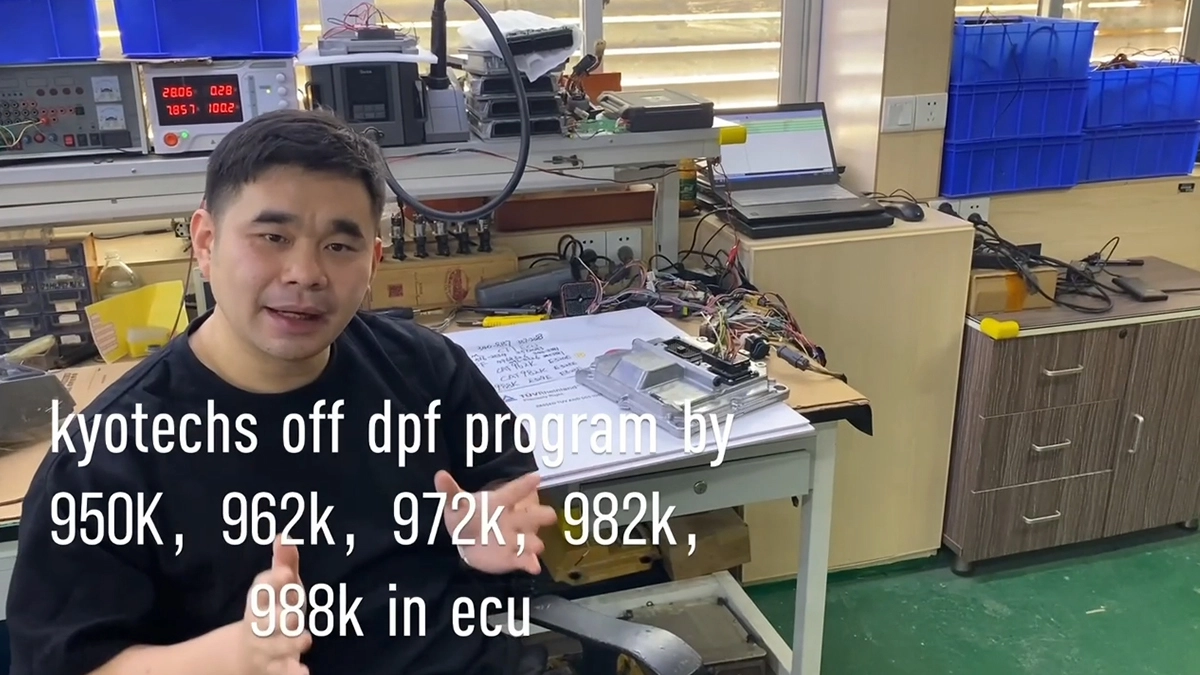
How to turn off the DPF program in the ECU?
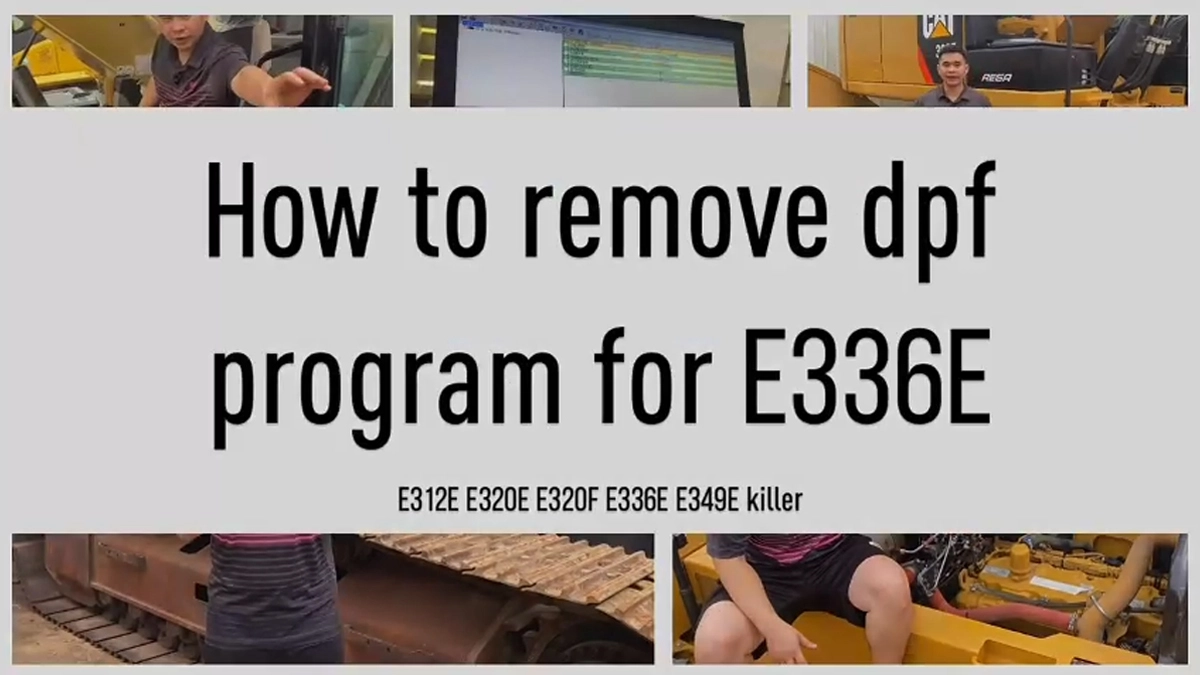
How to delete the DPF program from the controller?
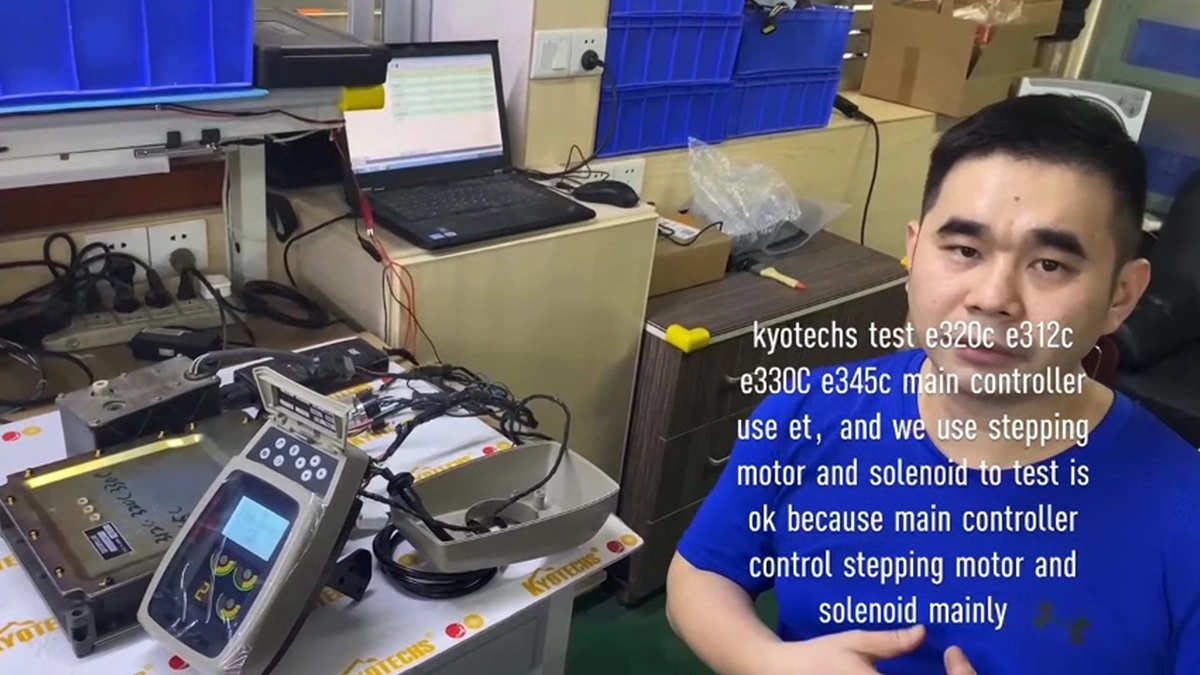
Can the main controller ET be tested with stepper motors and solenoid valves?
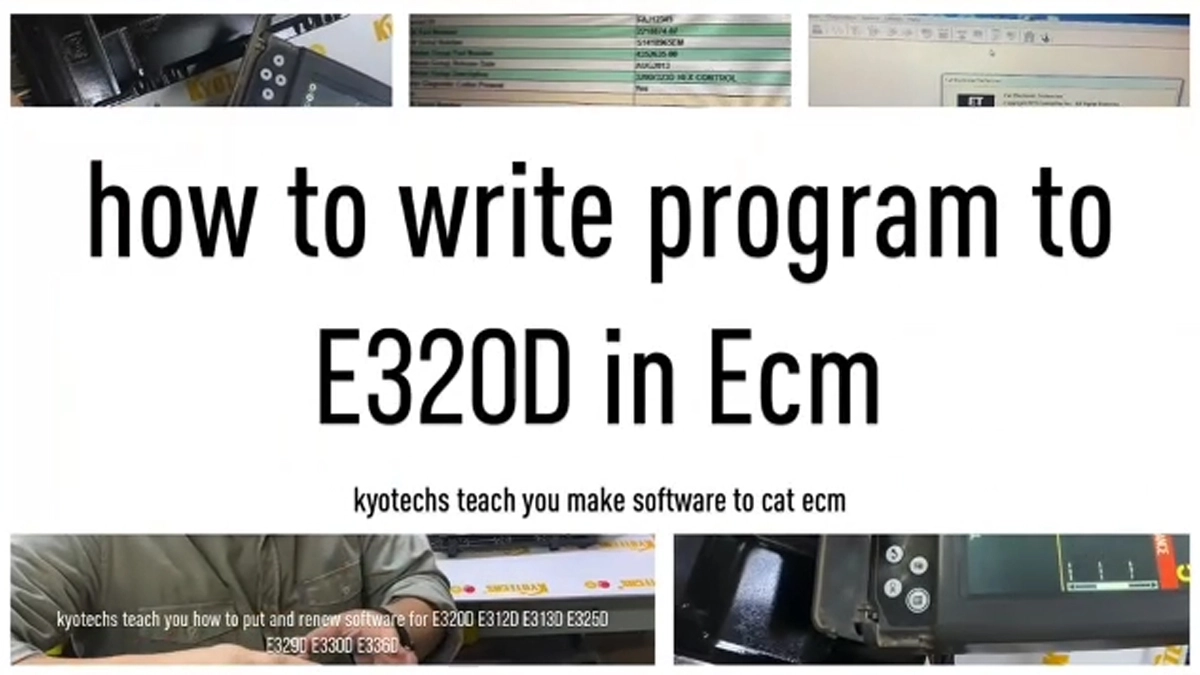
How to write program to E320D in ECM?

Excavator Spare Parts J08E-TI-S4 Cylinder Block For Kobelco SK330-10
Kyotechs presents the J08E-TI-S4 Cylinder Block, expertly crafted for Kobelco SK330-10 and SK350-10 excavators. This high-quality spare part ensures durability and optimal performance. Trust Kyotechs for reliable excavator components.

Construction Machinery Parts 720-2M-00071 Hydraulic Pump For D39PX-22 D39EX-22
Kyotechs' 720-2M-00071 Hydraulic Pump is designed for D39PX-22 and D39EX-22 construction machinery. This high-quality part ensures optimal performance and durability, making it an ideal choice for your heavy-duty equipment needs.

Construction Machinery Excavator Parts Engine Assembly QSL8.9 Engine

Excavator Spare Parts 31Q9-40012 Travel Motor For Hyundai R320LC-9

Construction Machinery Parts 705-55-43000 Gear Pump For WA470-5

Excavator Parts 531-9886 Hydraulic Pump For Caterpillar CAT323 GC E320

Excavator Parts 531-9885 Hydraulic Pump For Caterpillar CAT320GX E320

Excavator Parts 568-3007 Hydraulic Pump For Caterpillar 345GC
To be a happy enterprise in the field of engineering equipment.
Kyotechs delivers efficient and reliable service at each stage to meet the customer's needs.
Contact
Contact: Ally Fan
Email: kyotechs@kyotechs.com
Tel: +86 020 - 82313009
Skype: allyfan333
Mobile / Whatsapp / Wechat:
+86 - 18826315313
Address: 268 Zhongshan Avenue East, Guangzhou, Guangdong, China.
© 2024 KYOTECHS. All Rights Reserved. Designed by gooeyun


Kyotechs
Kyotechs GZ
Kyotechs
Kyotechs